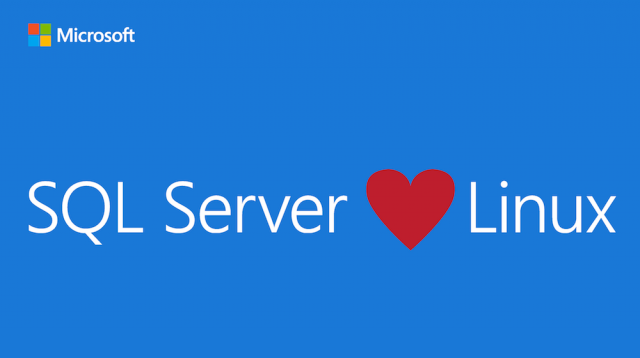CPU Scheduling Basics – Windows and SQL Server
In this post we’re going to introduce the basics of CPU scheduling.
In a computer system, only one thing can happen at a time. More specifically, only one task can be on a processor at a point in time. This can expand to several tasks if the system has multiple processors or a processor with multiple cores, which most modern systems have. For example, a four core system can potentially execute four tasks concurrently.